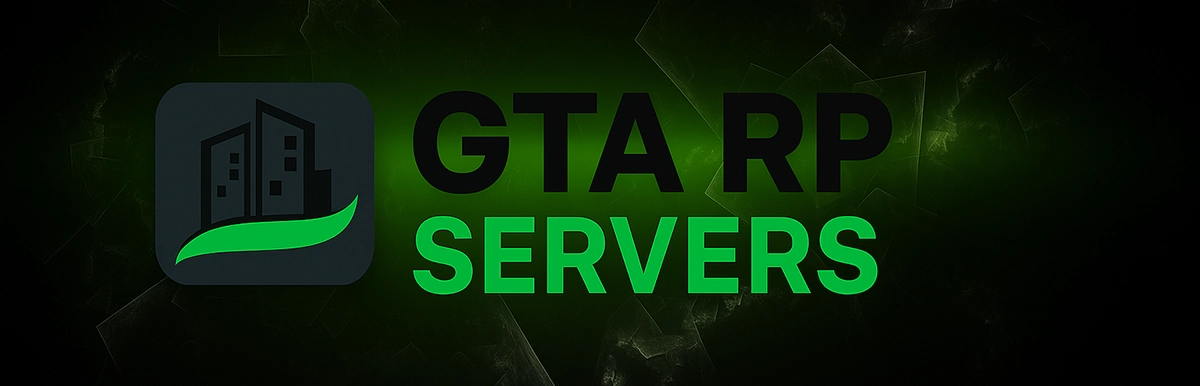Do you need to talk in GTA RP? If you’re thinking about joining a GTA Roleplay server, voice chat is one of the first things you’ll hear about. Whether you’re planning to play on a FiveM server or just exploring the world of RP, understanding how voice communication works is essential for a smooth experience.
Do You Need to Talk in GTA RP?
Yes, voice chat is a core part of GTA Roleplay. Most servers require players to use a working microphone to interact with other characters. Communication is crucial for immersion, coordination, and storytelling. Text chat is often not enough and might be restricted in certain scenarios to avoid breaking character or immersion.
GTA RP relies heavily on real-time interaction. If you want to truly participate and enjoy the experience, being able to talk and respond quickly helps you stay in character and avoid potential rule violations. Some servers even have strict RP terms and rules that make voice interaction mandatory in specific situations.
How Does Voice Chat Work in GTA RP?
Most GTA RP servers use integrated voice chat systems such as FiveM’s built-in VOIP or external plugins like SaltyChat and Tokovoip. These systems use proximity-based audio, meaning players only hear others nearby, which mimics real-life interactions. Some servers also support radio systems for emergency services, gangs, or jobs.
To get started, you usually need:
- A working microphone (USB or headset mic is fine)
- FiveM client installed (see GTA RP Download: How to Play GTA Roleplay)
- Correct voice plugin if the server requires one (e.g., TeamSpeak with Tokovoip)
Admins and moderators monitor voice activity to ensure players are actively engaging. Silent players may get kicked or banned depending on server rules.
Best GTA RP Servers with Voice Chat
Looking for servers where voice chat is well-integrated? Here are some top recommendations:
- NoPixel – Premium server with serious RP and full VOIP support
- Eclipse RP – High-population server with advanced voice systems
- Mafia City RP – Voice chat-focused server with realistic roleplay (see how to join)
Why Some Players Avoid Talking
Some beginners may feel shy or anxious about using voice chat. However, most communities are friendly and welcoming to new players. If you’re not fluent in English or have a strong accent, don’t worry—RP servers often prioritize effort and character consistency over perfection. Just avoid using real-world references, and stay in character to avoid Fail RP issues.
Voice Chat Tips for New Players
- Test your mic before joining
- Use push-to-talk to avoid background noise
- Listen more than you talk in the beginning
- Don’t break character unless absolutely necessary
To explore more beginner-friendly servers that support voice chat, check our guide on GTA RP Servers for Beginners (No Whitelist).