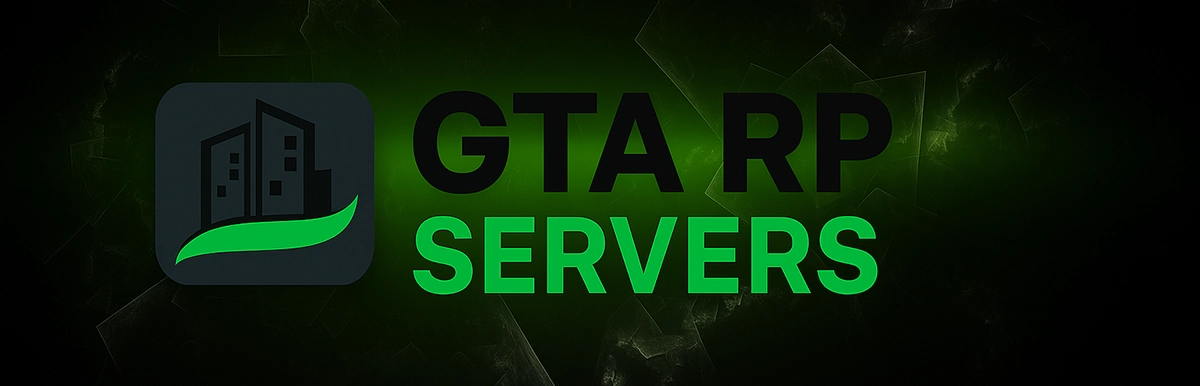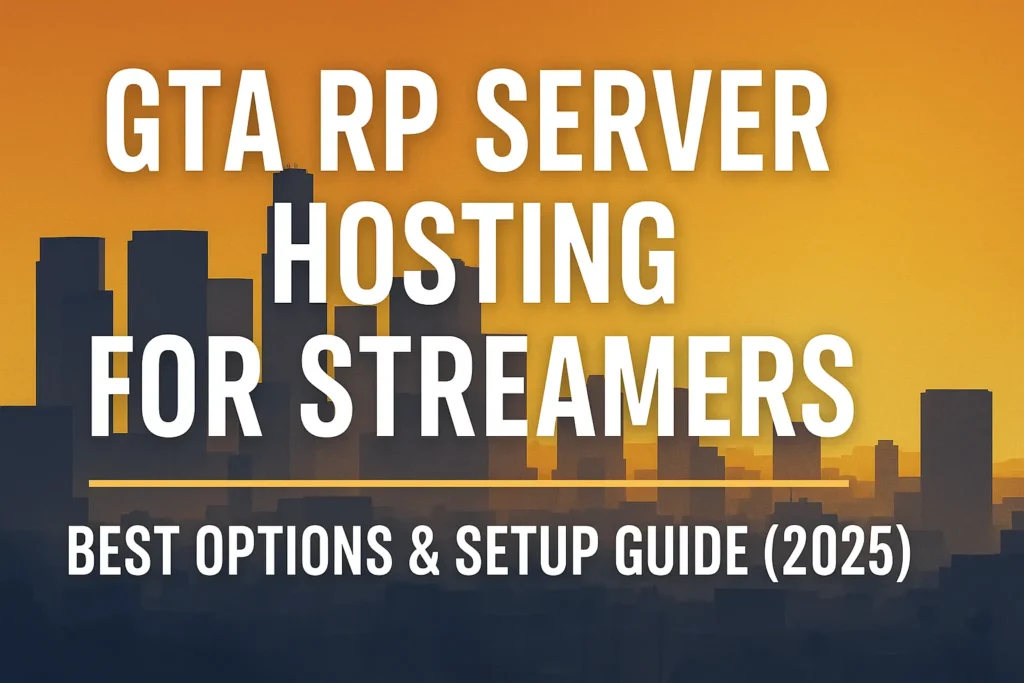
Looking to stream your GTA RP sessions? Choosing the right GTA RP server hosting for streamers is critical for performance, customization, and audience experience. This guide explores the best hosting options, essential features, and tips for streaming GTA RP like a pro.
Want to explore all strategies? Visit the full GTA RP FAQ Hub.
GTA RP server hosting for streamers
As more players turn to streaming their roleplay experiences, having a reliable server setup is essential. Hosting your own GTA RP server tailored for streamers can significantly improve performance, reduce latency, and provide full control over mods and scripts.
Why Streamers Need Specialized GTA RP Hosting
Unlike casual players, streamers require stable connections, high uptime, and low latency to deliver quality streams. Using dedicated GTA RP server hosting for streamers ensures smoother gameplay while avoiding interruptions or performance drops during live broadcasts. If you’re curious about how to stream GTA RP efficiently, the foundation starts with the right hosting provider.
Best Features to Look for in a GTA RP Server Hosting Plan
- Low Latency — Reduces lag for both streamer and players.
- High Bandwidth — Supports multiple concurrent viewers and players.
- DDoS Protection — Shields your stream from malicious attacks.
- Easy Mod Support — Allows installation of custom scripts and resources.
- Live Support — Especially useful for streamers needing urgent fixes.
The Best Hosting Platforms for Streaming GTA RP
When choosing hosting, platforms like ZAP-Hosting and Citadel Servers offer specialized support for FiveM and GTA RP streaming. These services are known for their speed, uptime, and streamer-friendly dashboards.
GTA RP Streaming Sites and Platforms
After setting up hosting, your next step is choosing where to stream. Most streamers use platforms like Twitch and YouTube for maximum reach. These GTA RP streaming platforms offer monetization, interactive tools like chat, and discovery via tags like #GTARP.
Don’t forget to optimize your setup with overlays, chat bots, and alerts that match the vibe of your RP content.
How to Stream GTA RP Professionally
If you’re wondering how to stream GTA RP, start with OBS Studio or Streamlabs, connect it to your preferred platform, and configure your bitrate to match your hosting bandwidth. A dual-PC setup can also help separate game performance from streaming load.
Also, make sure to follow in-game rules to avoid bans or negative exposure. If you’re unfamiliar with terms like RDM or VDM, check out our GTA RP beginner glossary to stay in compliance.
Conclusion: Build Your GTA RP Streaming Empire
Using the right GTA RP server hosting for streamers gives you a professional edge. You gain full control, enhance your viewer experience, and scale your server to match your streaming career. Whether you’re starting small or building a full RP community, reliable hosting is your first step.
Looking to join iconic servers like Mafia City RP? Check out our guide: How to Join GTA 5 Mafia City RP Server.