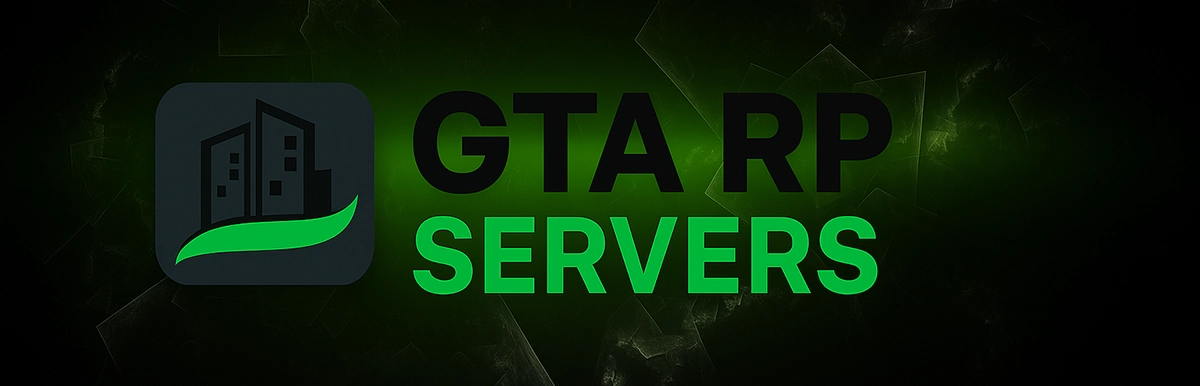Want to play GTA RP on Mac? Even though Grand Theft Auto V and FiveM were built for Windows, it’s absolutely possible to run GTA RP smoothly on macOS with a few smart workarounds. In this guide, you’ll learn how to download GTA RP on Mac step by step—even if you’re not tech-savvy.
Step 1: Install Windows on Your Mac
Because GTA RP is built on GTA V for Windows, you’ll need to get Windows running on your Mac first. You can choose from:
- Boot Camp – Official Apple tool that installs Windows on a separate partition:
- Open Boot Camp Assistant from Applications > Utilities.
- Insert a USB drive and download a Windows ISO file.
- Follow the prompts to partition your disk and install Windows.
- Parallels Desktop or Wine – These virtualization tools run Windows inside macOS. Simpler to set up, but less ideal for gaming due to performance limitations.
Step 2: Install Steam and Get GTA V
- Once you’re in Windows, head to Steam and download the client.
- Create a Steam account (or log in).
- Search for Grand Theft Auto V and purchase it.
- Download and install the game from your Steam Library.
Step 3: Install FiveM to Play GTA RP
- Visit fivem.net and download the FiveM client.
- Run the installer and complete the setup process.
- Log in with your Rockstar Social Club account.
- Browse and join a GTA RP server of your choice!
Step 4: Optimize Settings for Best Performance
Playing GTA RP through Windows on Mac isn’t as seamless as on a gaming PC. That’s why you should:
- Lower in-game graphics if you experience lag.
- Close unused background apps.
- Use Boot Camp instead of virtualization for better FPS.
Additional Tips for Playing GTA RP on Mac
- Keep your macOS and Boot Camp drivers updated for smoother compatibility.
- Avoid installing third-party mods unless explicitly allowed by the server.
- Join beginner-friendly RP servers if you’re new to roleplaying.
Conclusion
Getting started with GTA RP on Mac may take a few extra steps compared to Windows, but the experience is absolutely worth it. With tools like Boot Camp or Parallels, you can bring the immersive world of Grand Theft Auto Roleplay to your Apple device and enjoy custom servers, storylines, and unique interactions. Whether you’re new to RP or a seasoned player, setting up GTA RP on Mac opens the door to endless adventures in Los Santos—right from your macOS machine. Perguntar ao ChatGPT
Want to find free GTA RP servers? Check out this guide here.
Join the community:
Follow us on Facebook