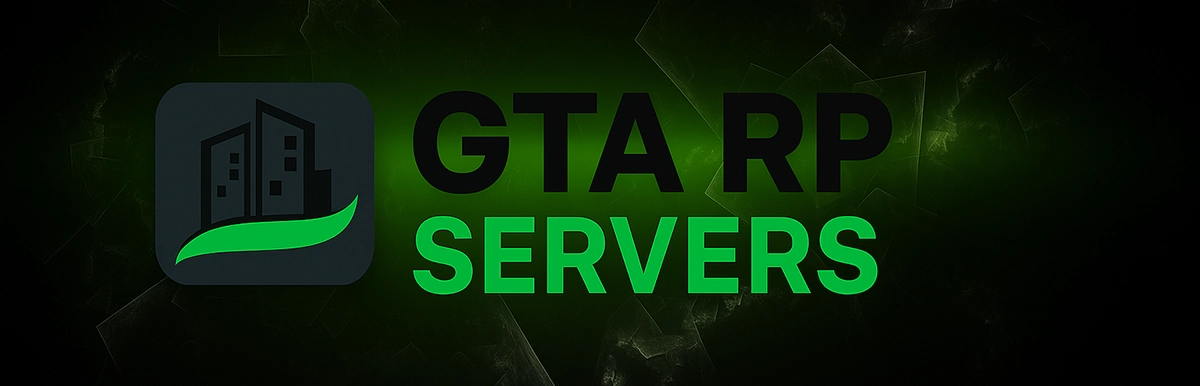Install FiveM if you’re a gaming enthusiast or part of the PC gaming community — chances are you’ve already heard of this powerful mod for Grand Theft Auto V (GTA V). It unlocks a world of custom multiplayer servers, allowing players to enjoy role-play scenarios, racing, and endless community-created content.
In this easy guide, we’ll show you exactly how to download and install FiveM so you can start exploring GTA RP servers with your friends today.
What You’ll Learn
- What is FiveM and how it works
- GTA RP download and how to install FiveM step-by-step
- What you need to play on GTA RP servers
What is FiveM?
FiveM is a modification framework for GTA V that enables players to join community-hosted servers with custom game modes. Created by CitizenFX Collective, it supports advanced scripting, role-play systems, racing, PVP, and more. It runs independently from Rockstar’s official servers and has a large, active community of creators and players.
How to Download & Install FiveM (Step-by-Step)
Before you begin: Make sure GTA V is already installed on your PC. Also, disable any antivirus temporarily if you face installation issues, and have Steam and/or Discord accounts ready to access most GTA RP servers.
Step 1: Visit the Official FiveM Website
Go to the official website: https://fivem.net and click on “Download Client”.
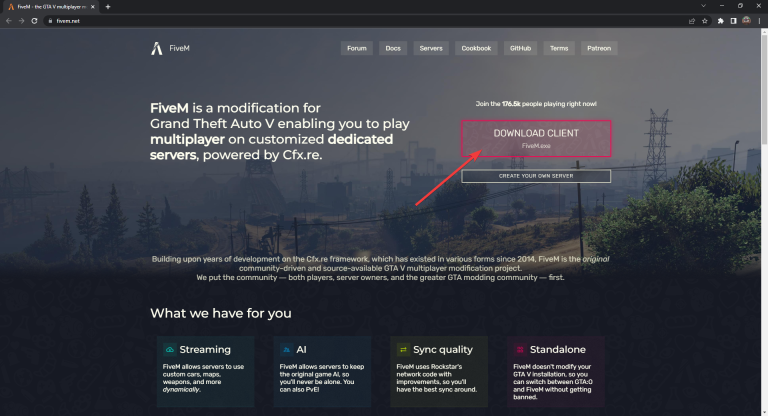
Step 2: Accept Terms & Download
Accept the terms and conditions to proceed. The installer will begin downloading.
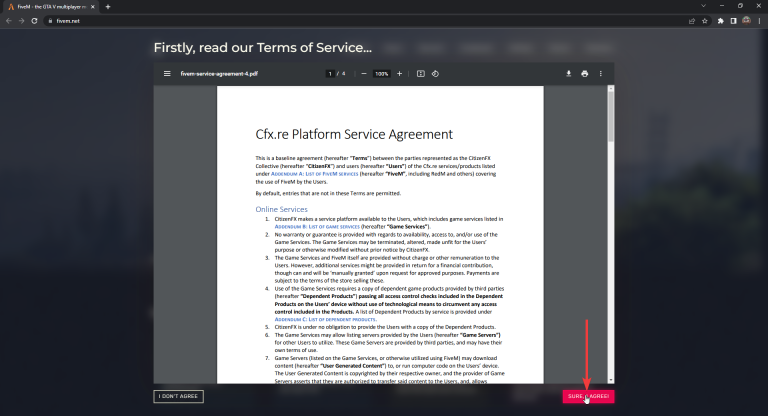
Step 3: Launch the Installer
Click the downloaded file to launch the FiveM installer. It will begin updating the necessary files.
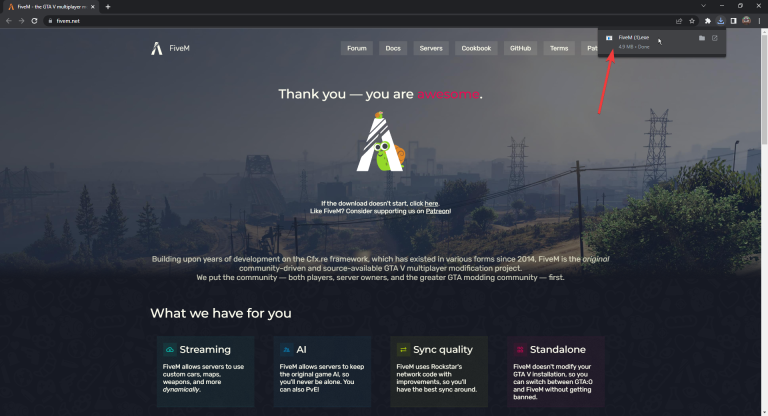
Step 4: Select Your GTA V Folder
When prompted, select the GTA5.exe file inside your game installation folder. This step is crucial so that FiveM can verify your game content.
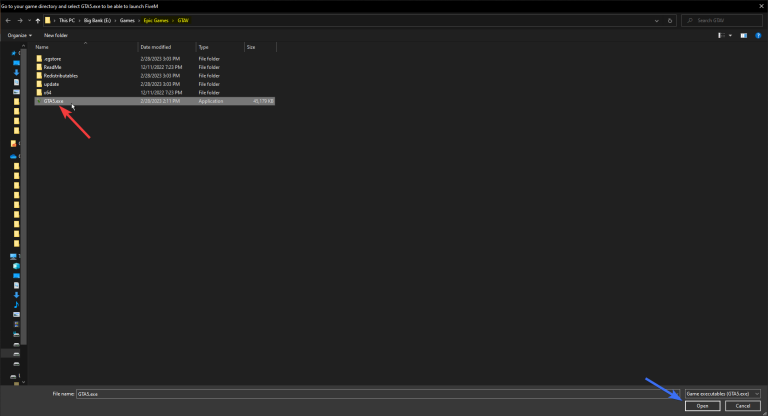
Step 5: Verify Game Files
FiveM will verify the GTA V files and update itself if necessary. If asked, click “Yes” to allow the update.
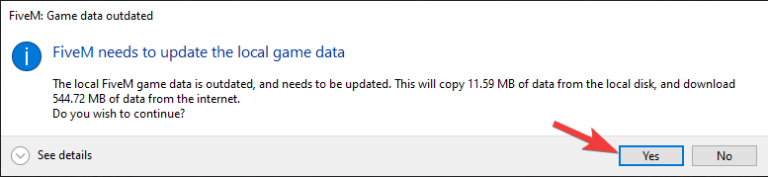
Step 6: Launch FiveM & Start Playing
After installation, FiveM will launch automatically. You can skip the sign-in or log in for access to more RP features.
✅ You’re All Set!
That’s it! You’ve successfully installed FiveM. Now it’s time to join the GTA RP server of your choice and start your new virtual life. Explore, roleplay, meet new people, and enjoy the full potential of GTA V.
❓ Frequently Asked Questions