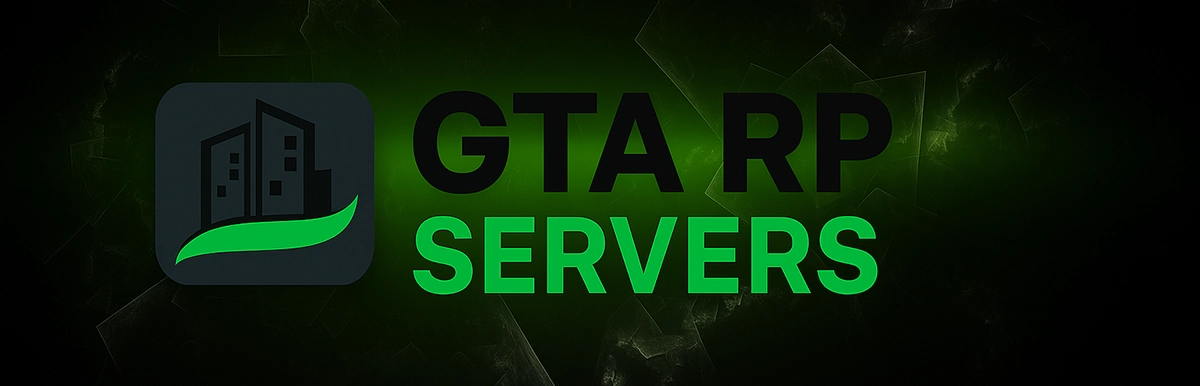Want to know How to Open the Phone in GTA RP? This guide explains the keybinds, setup, and most common issues players face with the in-game phone on FiveM roleplay servers.Opening your phone in GTA RP is one of the most essential actions during roleplay — whether to check messages, use apps, or communicate with other players. This quick guide will show you how to open, configure, and fully use the in-game phone across FiveM servers and GTA V Roleplay setups.
How to Open the Phone in GTA RP?
To open your phone in GTA RP (FiveM), press M on your keyboard by default. Some servers might use different keys, so always check their keybinds or settings. If the key doesn’t work, it’s likely that you’ll need to configure it under your GTA V key settings or inside your FiveM control panel.
Understanding GTA V Cell Phone Setup
Most GTA RP servers simulate real smartphone interfaces with apps like Twitter, GPS, Inventory, and Contacts. These features are often configured using mods like gcphone, qb-phone, or np-phone. Knowing your server’s specific phone script will help you get the most out of your experience. If you’re not sure which mod is active, check the server’s Discord or F8 console upon joining.
How to Use a Phone in GTA V Roleplay
Once your phone is open, navigate using your arrow keys or mouse depending on the script. You can text, call, use job-related apps, and even access the dark web in some servers. In case you’re looking for beginner-friendly servers with simple phone interfaces, check out our guide on GTA RP Servers for Beginners.
GTA 5 Cell Phone Keys and Activation Tips
By default, GTA V’s single-player mode uses the up arrow on your keyboard or DPAD-UP on controllers to access the phone. However, in FiveM servers, this is often remapped. If your phone isn’t opening, double-check your FiveM settings and look under “GTA V cell phone activation.”
Best Phone Settings in FiveM
Many roleplay servers offer a configuration menu or phone wizard upon joining. The GTA 5 phone wizard helps you calibrate your UI size, keybinds, and accessibility options. You can always access this wizard again through the pause menu or by typing /phoneconfig in the chat, depending on the server.
Troubleshooting Phone Not Opening
If your phone still doesn’t work, try these steps:
- Go to your FiveM settings and reset the keybinds.
- Ensure no other mod is conflicting with your controls.
- Reinstall the server’s phone resource or ask for help in the community Discord.
To get started from scratch, follow our full guide on how to download and play GTA RP.
More GTA RP Guides
Want to go deeper into RP rules and terminology? Explore: